High-fidelity Prototype Conceptualizing a List Feature for Instagram IOS App
SKILLS: Interaction design, Prototyping
TOOLS: Sketch, Origami Studio
DURATION: One Week
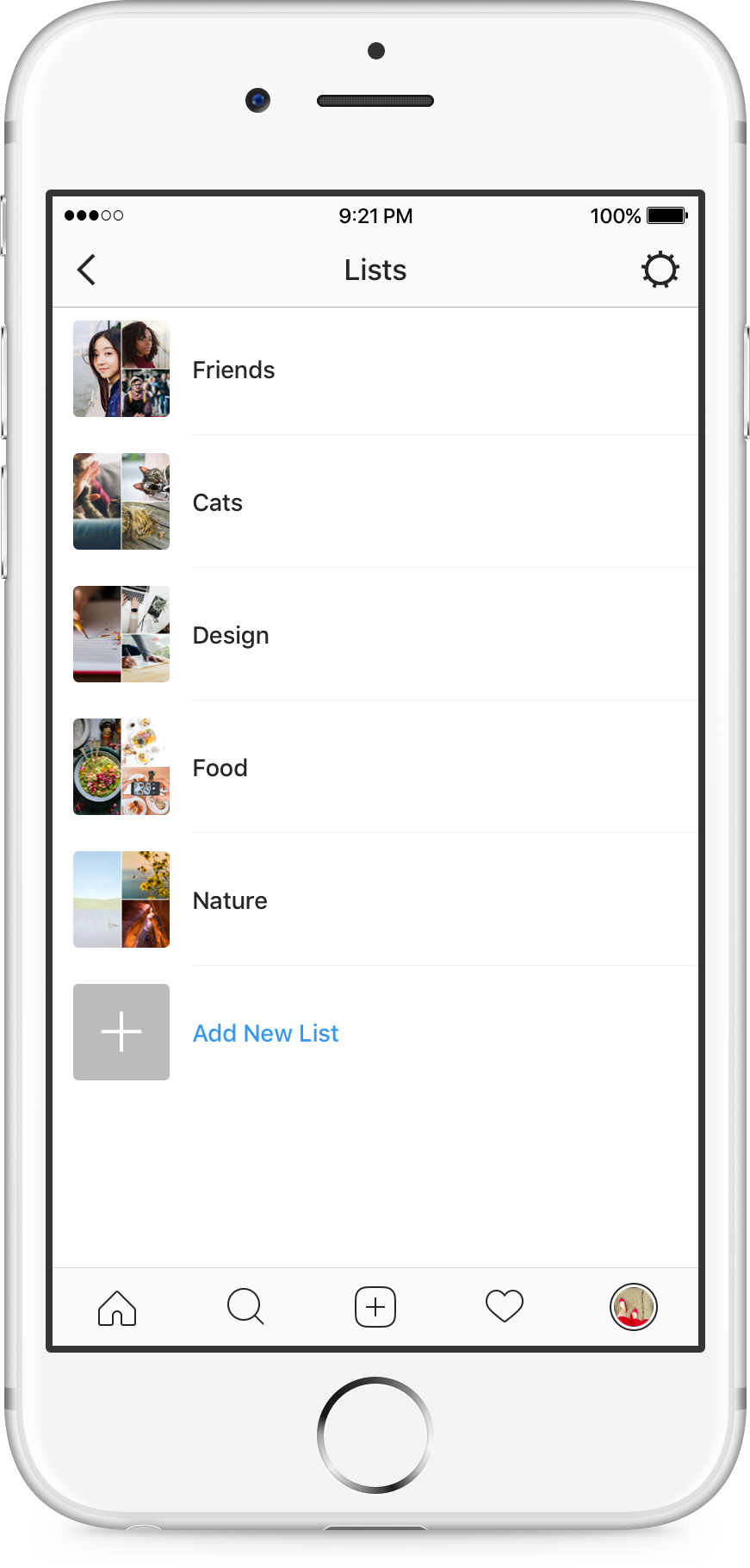
As part of my application for a product design position, I was given a challenge to come up with a feature for a commonly used mobile app.
To find out how people use Instagram and what their main goals are, I started by doing a quick research. I then analyzed my findings to prioritize issues for improvement and proposed a feature that I believe can address these issues and enhance the user experience.
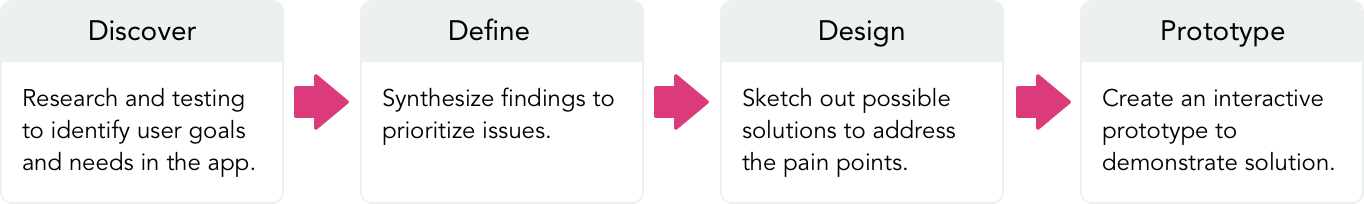
I observed several users as they used the app and asked them to think aloud. These were followed by short interviews to get more insight about how they use the app.
Here's what I learned:
Users would like to organize the pages they follow in a manner that is meaningful to them so they can efficiently use the app.
Users often miss updates from accounts they care about. They would like to catch up with these pages at their own convenient time.
Users sometimes go to Instagram for a specific purpose and information overload makes it difficult for them to find updates or pages for which they came looking.
Based on my findings, I decided to design a list feature for Instagram. This feature enables users to create multiple groups and assign the accounts they follow to one or more groups.
Using this feature, users can:
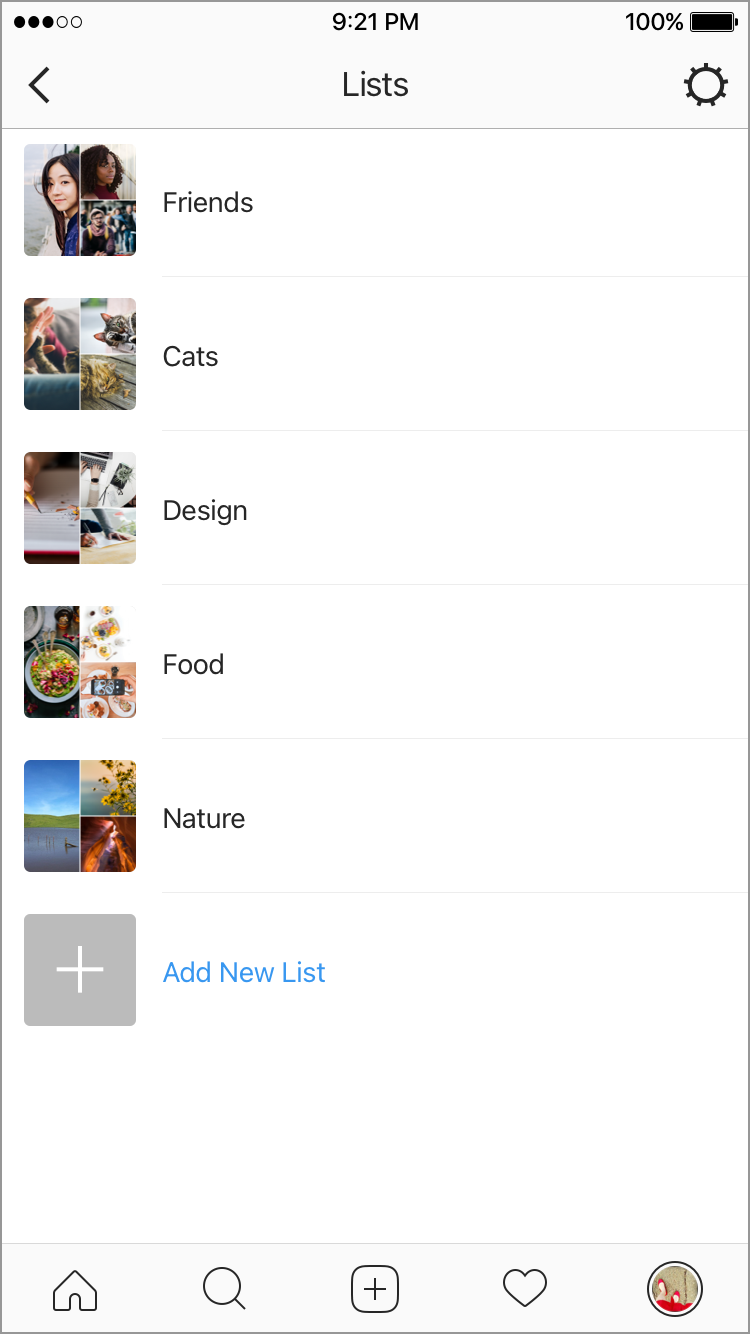
Organize the accounts they follow based on their desired criteria such as relationship, content type, etc.

Easily narrow down their browsing to view specific content.
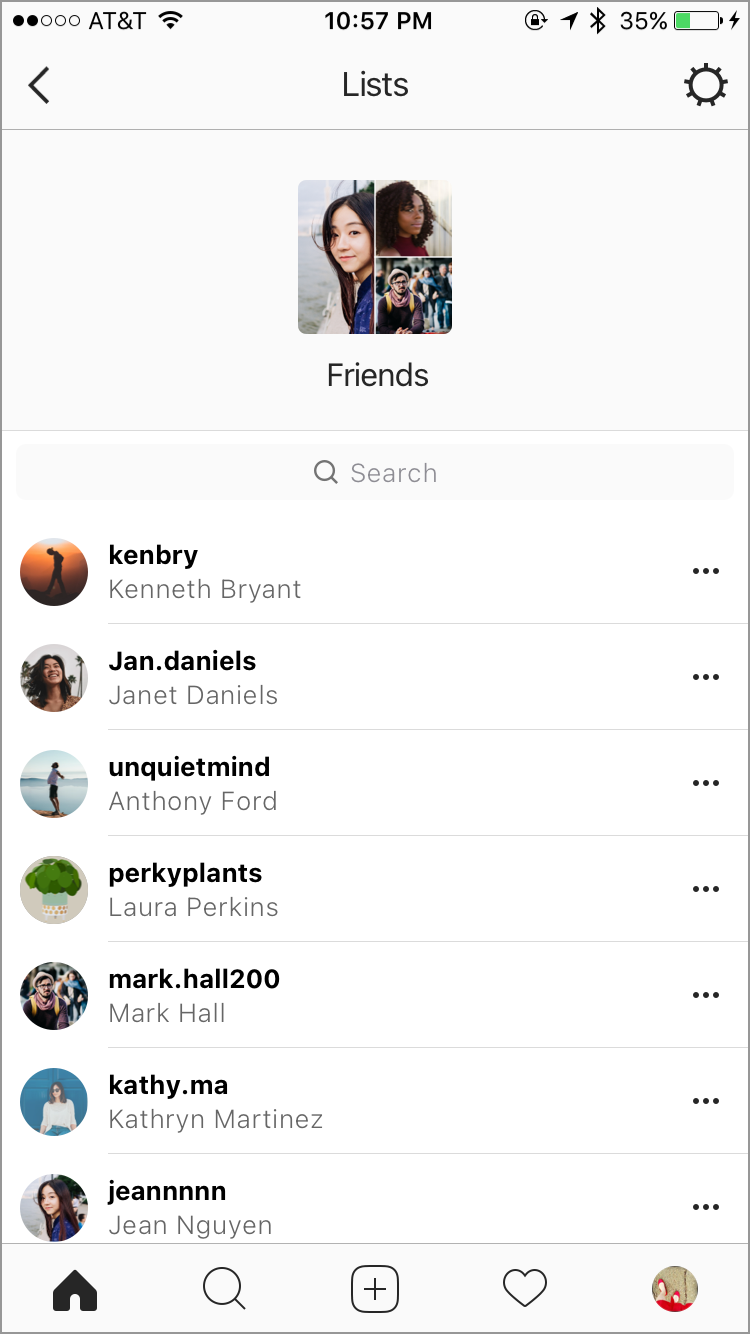
Locate accounts they are looking for with less effort.
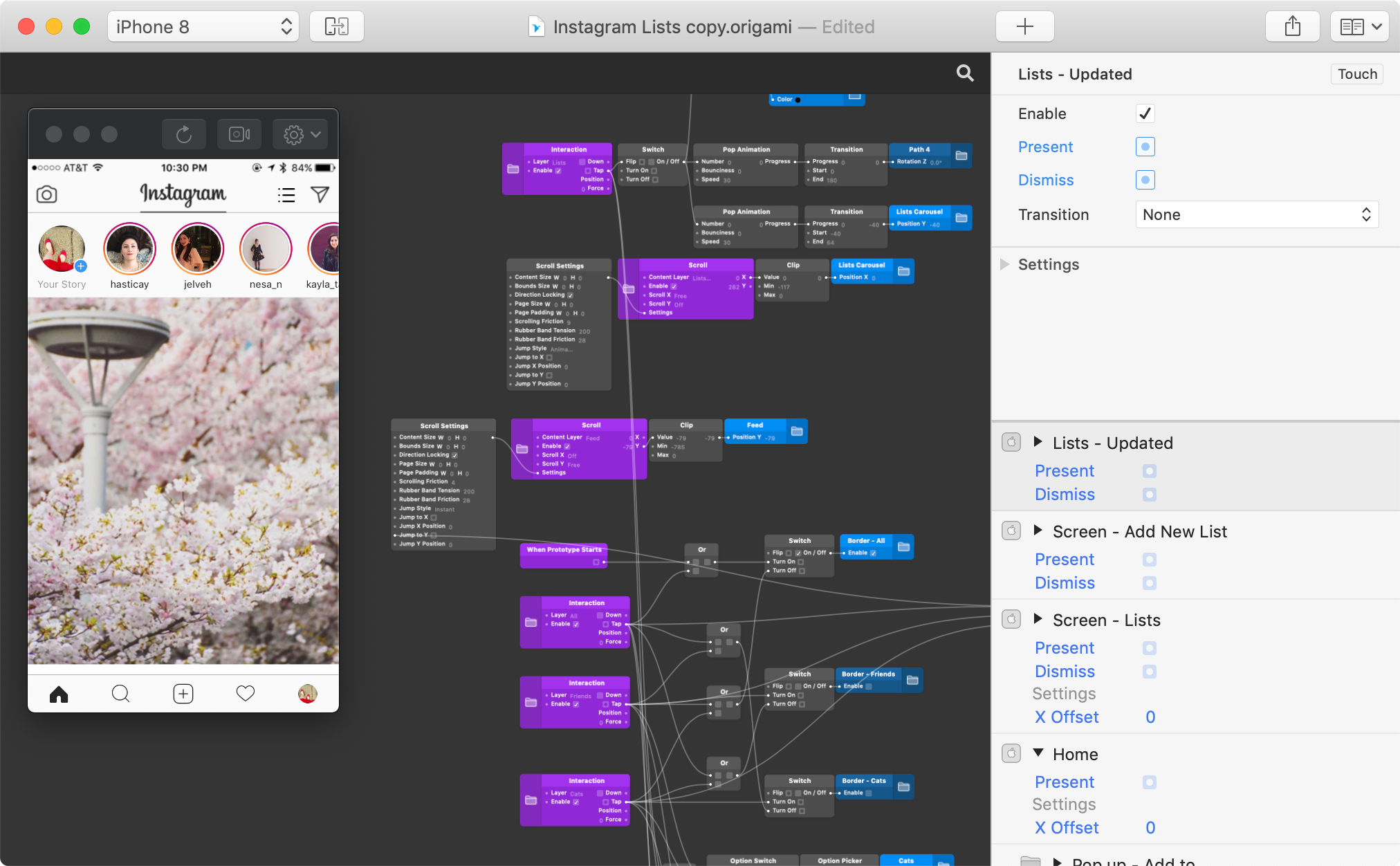
To create the prototype, I was compelled to use Origami Studio as it is the main prototyping tool used at Instagram. So I used this opportunity to learn how to use this powerful tool. I mocked the screens in Sketch and used Origami Studio for prototyping the interactions.
Click on the video below to see the prototype in action: